Download Best Xposed Modules for CM 14 and nougat 7.0 roms: So Android Nougat 7.0 is already out as well as Cm14 aka cynogenmod 14.So if you are a rooted user then you must install xposed installer / Xposed framework for Cm14.It is the best app for rooted android device.Xposed installer or Xposed Framework is also released for Nougat 7.0 or Cm14 roms.You can download Xposed for CM 14 from here.
Today here I am sharing top 10 best Xposed module for Cm14 or nougat roms of all time that you must install.
While an official build of Xposed framework for Nougat 7.0 is already out as an unofficial version of Xposed framework for cm14
for android marshmallow 6.0 and lollipop.
You can download and install Xposed framework in your android Nougat 7.0 from here.After installing Check outTop 10 Best xposed Modules for cm14 based on nougat 7.0 roms.
1.Advance Power Menu (APM+)
While an official build of Xposed framework for Nougat 7.0 is already out as an unofficial version of Xposed framework for cm14
for android marshmallow 6.0 and lollipop.
You can download and install Xposed framework in your android Nougat 7.0 from here.After installing Check outTop 10 Best xposed Modules for cm14 based on nougat 7.0 roms.
1.Advance Power Menu (APM+)
With this xposed module, you can add, remove and reorder item in power menu of your device. This mode is supported by all TouchWiz, AOSP, CM13 and Xperia ROMs.The module has an Anti Theft option which protects your phone from thieves. It disables menu items from the lock screen and protects the menu items with passwords.
Download: Advance Power Menu (APM+)
2.Greenify
Greenify helps you to check out all the apps which are misbehaving in your device and put them into hibernation when not in use which in result helps the device from lagging and eating up the battery.
Download: Greenify
3.XuiMod
Xuimod is a collection of different animation which lets you change the default system animation to custom animation of scroll bar,toasts,and many more etc.
Download: XuiMod
4.YouTube AdAway
Through YouTube Ad Away Module you can remove youtube Ads while playing online video on YouTube.
Download:YouTube AdAway
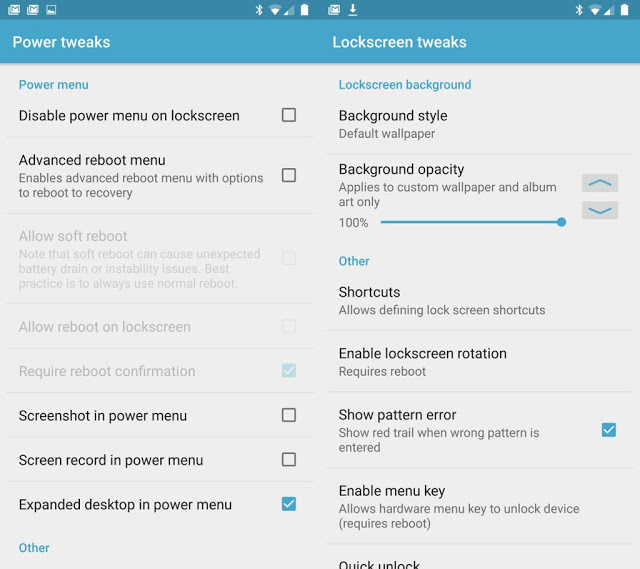
This module makes it possible to customize nearly every aspect of the OS according to the liking of the user. Some of the features present in the framework include Pie controls from CyanogenMod, Expanded desktop, Quick Settings customization, lock screen tweaks, Google launcher tweaks and more.Since GravityBox allows for such a high level of customization, it only works with AOSP or near AOSP based ROMs.
Download:Gravity Box
6.BootManager
Using this module you can disable the app to start automatically every time you boot your device. Just install the Xposed module and tap on the apps you wish to exclude. The app will mark these apps as red and next time you boot the phone, they will not be executed.hence Your device boot up time will be decreased.
Download: BootManager
7.Network Speed Indicator
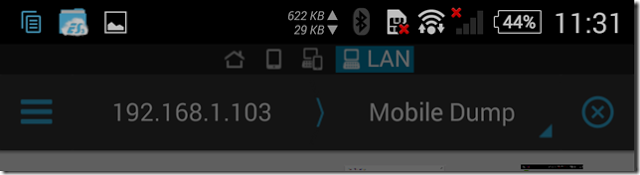
Through this Xposed module You can monitor the speed of your internet or Wifi connection right above on the top of the status bar.The module will show you the upload and download speed you are getting on the particular Wi-Fi or data network. The position, style and the units can be configured making the experience even better.
Download:Network Speed Indicator
8.App Settings
This is a module which can change general settings to all apps at the same time.
For example, if you would like to restrict your reading app to open in portrait mode, with minimum brightness and mute the media volume, you can apply all these settings using the App Settings Module and they will be automatically applied when you launch the app.
Download: App Settings
9.Screen Filter
If you loves to reed on your Android tablet or Mobile device then this module is for you as it helps in decreasing the luminosity of your device screen which in result helps to use device in the dark without affecting your eyes.
Download:Screen Filter
If you loves to reed on your Android tablet or Mobile device then this module is for you as it helps in decreasing the luminosity of your device screen which in result helps to use device in the dark without affecting your eyes.
Download:Screen Filter
10.Obb on SD
Module Obb on SD attempts to make it seamless – just enable module, reboot and move obb’s to SD card (to same folder: Android/obb) – that’s it. No need to enter any path or whitelist/blacklist any app. Do you want to only move Obb from Grand Theft Auto? Then only move that obb. Obb on SD will detect “obb on SD” and enable hooks only for this single game.
Download:Obb on SD
Module Obb on SD attempts to make it seamless – just enable module, reboot and move obb’s to SD card (to same folder: Android/obb) – that’s it. No need to enter any path or whitelist/blacklist any app. Do you want to only move Obb from Grand Theft Auto? Then only move that obb. Obb on SD will detect “obb on SD” and enable hooks only for this single game.
Download:Obb on SD







comment 0 التعليقات:
more_vertsentiment_satisfied Emoticon