Lineage OS for Lineage OS-
Download and Install Doogee T6 Pro, today we will Show you how to install Lineage OS 13 on Doogee T6 Pro,

Must Read-Download and Install Doogee T6 Pro, today we will Show you how to install Lineage OS 13 on Doogee T6 Pro,

Here Is a Step by Step Guide to Download and Install Lineage OS custom Rom on Doogee T6 Pro, this is a initial build of Lineage OS 13 for Doogee T6 Pro come with Some minor Bug Like Slow video no theme, but you can use mx player inside other video player, Doogee T6 Pro is a low budget Smartphone Come with a5.5 inch touch screen display corning with gorilla Glass, the Doogee T6 Pro is Run on Android 6.0 OS power by a Mediatek MT6753 64bit processor,in connectivity it has 4G, 3G, wifi, bluetooth and Gps features, sensor include proximity, gravity etc,
Lineage OS 13 for Doogee T6 Pro is based on the Android Open Source Project with extra contributions from many people within the Android community. It can be used without any need to have any Google application installed. Linked below is a package that has come from another Android project that restore the Google parts. LineageOS does still include various hardware-specific code, which is also slowly being open-sourced anyway. follow below Guide to install Lineage os 13 on Doogee T6 Pro,
Note- - This ROM/Recovery is work on Listed Device only. Don’t try this on any other device.otherwise it cause bootloop,
- Follow the steps correctly otherwise you may brick your device. We are not responsible for any damage to your phone.
- It will erase all your data, so we advise you first to take a complete backup of your phone and then proceed.
- Ensure that your phone has at least 50-60% charged to prevent the accidental shutdown in-between the process.
- How to Install htc Gallery on any Android Device
- How to Install Dolby Atoms on Any android Device
- How to install Xposed Framework on Any android Device
- How to Install Xtram Music pure audio on any Android Device
- some other very minor
- Slow Videos
- All features of Lineage OS
- Boots
- RIL (Calls, SMS, Data)
- Fingerprint
- Wi-Fi
- Bluetooth
- Camera work fine
- Camcorder
- Video Playback
- Audio
- Sensors
- Flash
- LED
- GPS
How to Install Lineage OS on Doogee T6 Pro-
Step: 1) First, Download and install a custom recovery. If you already had a custom recovery installed on your device then skip this step.
Step: 2) Download the Rom File for your Device and Gapps from above and save it on your device.
Step: 3) Now Boot your device into Recovery mode by press and hold “Volume Down+Power Button”
Step: 4) Now you will enter into recovery mode. Now in TWRP, create a Nandroid backup (Recommended) of your device for safer side, if anything goes wrong.
Step: 5) Now do a Factory Reset by Goto Wipe>Advanced Wipe>Select Wipe cache, Dalvik cache, System, and data and swipe to confirm it.
Step: 6) Now, Go to Install and locate the ROM zip file & swipe to Install the ROM file. After the process completes, Flash the G-Apps zip file.and fix file{if present}
Step: 7) Now wipe cache & Dalvik cache again and Reboot your device.
Step: 8) Done! [flash patch/fix if available]
Step: 2) Download the Rom File for your Device and Gapps from above and save it on your device.
Step: 3) Now Boot your device into Recovery mode by press and hold “Volume Down+Power Button”
Step: 4) Now you will enter into recovery mode. Now in TWRP, create a Nandroid backup (Recommended) of your device for safer side, if anything goes wrong.
Step: 5) Now do a Factory Reset by Goto Wipe>Advanced Wipe>Select Wipe cache, Dalvik cache, System, and data and swipe to confirm it.
Step: 6) Now, Go to Install and locate the ROM zip file & swipe to Install the ROM file. After the process completes, Flash the G-Apps zip file.and fix file{if present}
Step: 7) Now wipe cache & Dalvik cache again and Reboot your device.
Step: 8) Done! [flash patch/fix if available]
So This is the complete guide to To install Lineage OS 13 android 7.0 Nougat official Rom On Redmi Note 4 SD if you have any question Let us Know via Comment,
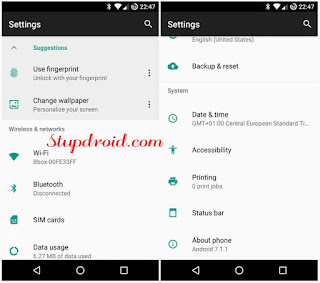
Search tag-
lineage os custom Rom for Doogee T6 Pro, Doogee T6 Pro lineage os 14, download lineage os for Doogee T6 Pro, cara install lineage os onDoogee T6 Pro, download lineage os for Doogee T6 Pro flash lineage os on Doogee T6 Pro rom lineage os install on Doogee T6 Pro flash file lineage os on Doogee T6 Pro, cara install lineage os on Doogee T6 Pro, como instaler lineage os on Doogee T6 Pro, flashing lineage os on Doogee T6 Pro rom download lineage os on ,Doogee T6 Pro,

comment 0 التعليقات:
more_vertsentiment_satisfied Emoticon